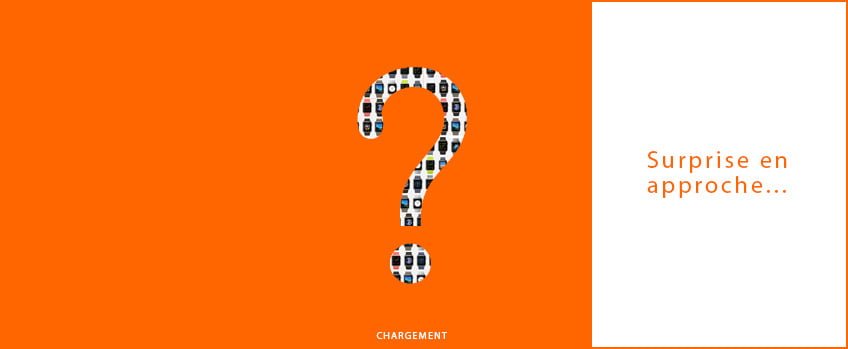Would you like to switch off your Apple Watch but don't know how? Then follow this article, which explains how to do it in 3 easy steps.
Before you start, make sure your Apple Watch is not charging.
Step 1: Hold down the side button
To turn off your Apple Watch, press the side button located on the right side of the unit, just below the digital crown. Press and hold this button until the option menu appears.

Step 2: Touch the power button
In the upper right corner of your dial, you should see the power button. Press it.
Step 3: Drag the "Turn off" slider
After pressing the power button, a "Power Off" slider should appear at the bottom of your screen. Then slide your finger to turn off your Apple Watch. A black screen should appear, your connected watch is well turned off.

What if I want to restart my Apple Watch ?
If you want to restart your Apple Watch, you have to follow these 3 steps. Once theApple Watch is turned off, hold down the right side button again until the Apple logo appears.
Forced restart of theApple Watch
If you're having trouble with your Apple Watch and can't restart it "normally", there's still a solution, but it should only be used as a last resort, if your Apple Watch no longer responds.
To force a restart of your connected watch, hold down the digital crown and the side button just below it for at least 10 seconds. As soon as the Apple logo appears on your dial, release.
However, if the problem persists, contactApple Support to schedule an appointment with an authorized technician who can best resolve the issue.