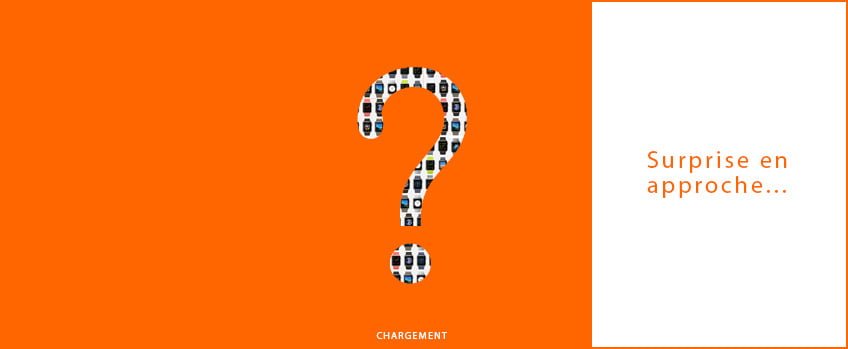Vous souhaitez éteindre votre Apple Watch mais vous ne savez pas comment procéder ? Alors suivez cet article qui vous explique en 3 étapes très simples comment procéder.
Avant de commencer, assurez-vous que votre Apple Watch n’est pas en charge.
Step 1: Hold down the side button
To turn off your Apple Watch, press the side button located on the right side of the unit, just below the digital crown. Press and hold this button until the option menu appears.

Step 2: Touch the power button
In the upper right corner of your dial, you should see the power button. Press it.
Step 3: Drag the "Turn off" slider
After pressing the power button, a "Power Off" slider should appear at the bottom of your screen. Then slide your finger to turn off your Apple Watch. A black screen should appear, your connected watch is well turned off.

What if I want to restart my Apple Watch ?
If you want to restart your Apple Watch, you have to follow these 3 steps. Once theApple Watch is turned off, hold down the right side button again until the Apple logo appears.
Forced restart of theApple Watch
Si vous rencontrez un problème avec votre Apple Watch et que vous ne pouvez pas la redémarrer “normalement”, il vous reste une solution mais qui doit être utilisée seulement en dernier recours, si votre Apple Watch ne répond plus.
Pour forcer le redémarrage de votre montre connectée, maintenez enfoncés la couronne digitale ainsi que le bouton latéral situé juste en dessous, pendant minimum 10 secondes. Dès que le logo Apple apparait sur votre cadran, vous pouvez relâcher.
However, if the problem persists, contactApple Support to schedule an appointment with an authorized technician who can best resolve the issue.