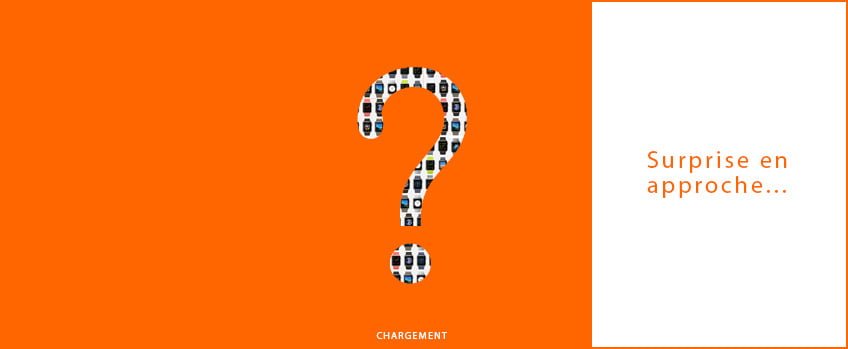Are you in one of these cases?
- You have just bought a Apple Watch,
- You received a Apple Watch as a birthday present,
- You received a Apple Watch as a Christmas gift,
- Were you given a Apple Watch by your parents, brother or sister?
Let's discover together how to light a Apple Watch in 2 simple steps.
Step 1: Press the button under the crown until the Apple logo appears
If the screen lights up, depending on what is displayed, you can either use your Apple Watch immediately or not.
If the screen of your new connected watch does not light up at all, it is probably discharged. Go to the next step.
Step 2: Recharge your Apple Watch
If your Apple Watch has not been used for a long time, it is likely to be discharged or with a low battery level. It is therefore better to take advantage of this to charge it. Your Apple Watch will automatically turn on as soon as it has enough battery power.
To recharge your Apple Watch, all instructions are detailed here.
If you don't have the original charger, you can get a replacement charger in our accessories category.
You can also buy travel accessories that will allow you to recharge your Apple Watch in all circumstances.
In order to check that the charging is done correctly, you should see a lightning flash appear on your dial: red if your Apple Watch needs to be charged, green if your connected watch is charging and yellow if it is in energy saving mode.

Once your Apple Watch is charged, as in the picture above, you can unplug it and use it.
What should I do if my Apple Watch won't turn on even though it has been charging for several hours?
If your Apple Watch does not light up despite several hours of charging, then there may be a technical problem and we advise you to make an appointment with an authorized technician.